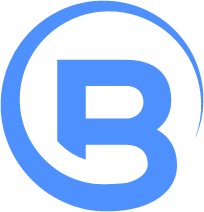Useful visual studio shortcut key
Posted on November 26, 2006
If you’re a programmer, and you you use visual studio for programming then you should be using this shortcut. Go to Tools Customize and then click on the Keyboard button. Select “Edit.GotoNextLocation”. And assign a global keyboard value of F4. For the GotoPrevLocation set it to shift F4. Then whenever you have build errors you just hit F4 to go to the next error. Ditto for when you have a find in files window.