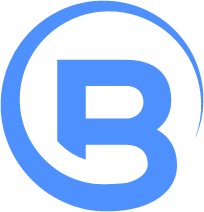How to change the port for RDP?
- Modify this registry entry: HKEY_LOCAL_MACHINE\System\CurrentControlSet\Control\TerminalServer\WinStations\RDP-Tcp\PortNumber Enter a new value for the port you would like.
Turn off the option in my computer properties to enable remote access.
Turn on the option in my computer properties to enable remote access.
Verify via command prompt that RDP is working with the current information: telnet localhost
If a blank prompt comes up RDP is listening on the new port. Configure your firewall/NAT to allow outside connections to this port.